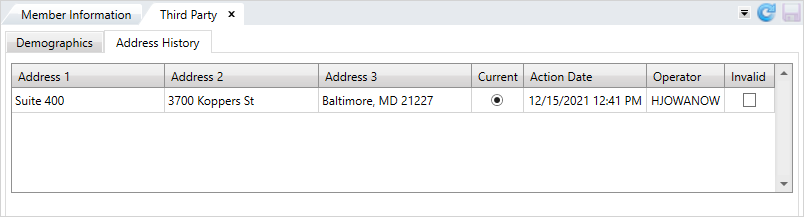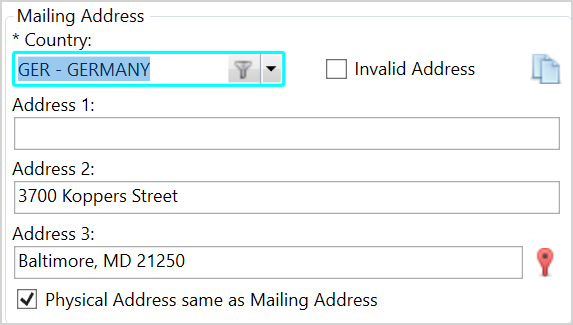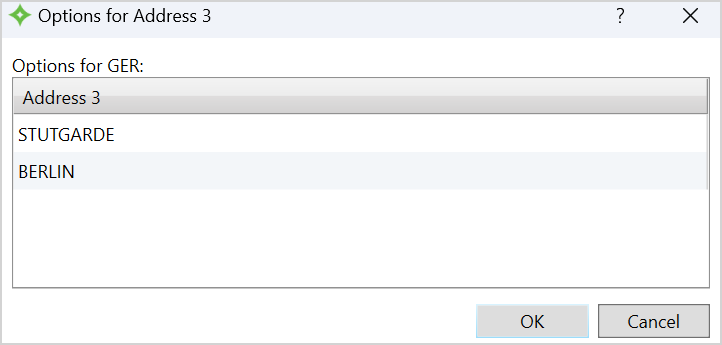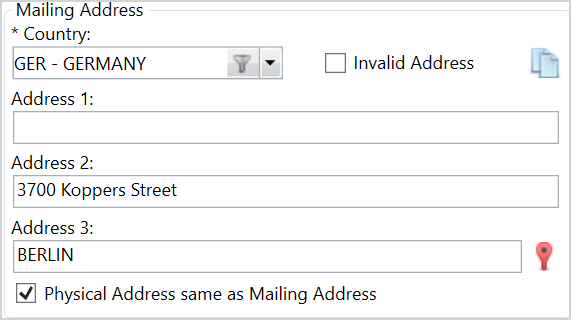A third party is set up when a payment needs to be sent to someone other than the provider or member. Direct deposit bank deposits can be made to the member using a third party ID number.
Access Third Party
There are a few ways to view and enter Third Party information from a member, dependent, or claim:
- Search for and open a member or dependent.
- Select
Claims, and then selectThird Party.
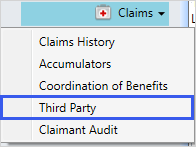
OR
- Search for and open a claim.
- Select
Patient, and then selectThird Party.
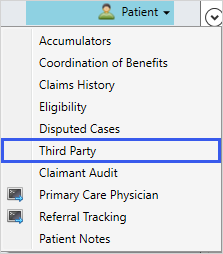
To learn more about using this tab to add, update, or delete third party information, see Add, update or delete third party information.
Demographics tab
The Demographics tab is where you can enter and view the address, account, and the alternate member social security number.
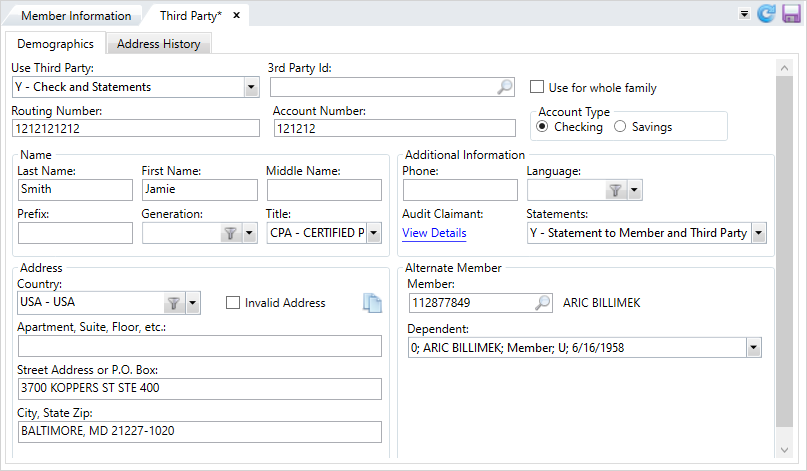
| Column | Description |
|---|---|
| Use Third Party |
Determines if the Third Party address is used for claims assigned to the member.
|
|
Unique Third Party ID number. This helps you identify the Third Party when batch checks are issued to the same Third Party for multiple members. If an ID number is used, the address, phone, and language for the Third Party updates and are read-only. This is useful if multiple claimants use the same third party. |
|
|
Use for whole family |
Check box that indicates the third party address is used for all dependents. |
|
Nine-digit code based on the US. Bank location where the Member's account was opened. It's the first set of numbers printed on the bottom left of a check. You must enter a value or you can't save the Third Party Account Number or the Account Type. |
|
| Account Number |
Member's account number. Used when batch checks are issued to a Third Party. You can only save this value if you select a Routing Number. |
|
Account Type |
Either |
| Name | |
| Last Name | The individual's last name. |
|
First Name |
The individual's first name. |
| Middle Name | The individual's middle name. |
| Prefix | A title that displays at the beginning of a person's name to indicate marital status and gender, education, or occupation, (e.g., Dr., Mrs., PhD, etc.) |
| Generation | Suffix to distinguish persons that share the same name in a family, (e.g. Jr., II, Sr, etc.) |
| Title | A professional or some other designation that comes at the end of a name, for example, CPA, MD, ESQ, etc. |
| Address | |
| Country |
Country of the Third Party. When entering an address for a country outside of the United States, a country code selection icon displays if you've configured the For example, after selecting Germany as the Country for the mailing address,
Select
You can choose an option from this window to be the address line 3 information and click
Note:
Possibilities for Address Line 3 table on the Country Codes screen. Contact your administrator for more information. |
| Invalid Address | Invalid Address- Check box indicating the address isn't valid. |
| Address 1 |
The apartment, suite, floor, etc. This is the first line in the address that isn't a street address or PO box number. |
| Address 2 | The street address or PO box information. |
| Address 3 |
The city, state, and ZIP code. |
| Additional Information | |
| Phone | The individual's phone number. |
| Language | The individual's preferred language. |
| Audit Claimant |
Select the |
| Statements |
Indicates if an Explanation Of Benefits (EOB
|
| Alternate Member | |
| Member |
Alternate member number—Identifies the original member's social security number for a dependent who originally existed under another membership number. This allows for accurate linking of illness, admission, and disputed case data in addition to duplicate checking. This is also the link to accumulators stored under this alternate member or dependent. Note that you can't enter a member number of someone in the member's family, for example, a dependent. |
| Dependent | Dependent's sequence number under the original membership—This field is only available and required when you've entered a value in the Alternate Member field. |
Address History tab
The Address History tab contains Third Party address history information including alternate or previous addresses, current address designation, and if an address is invalid.